en:howto:mail:thunderbird_archive
Thunderbird: Archiving emails locally
The maximum size of mailboxes on our mail servers is limited.
An easy option to free space in your mailbox is using local archive folders with the archiving feature in Thunderbird.
To do that, navigate to Account Settings → Copies & Folders → Message Archives and change the settings as follows:
- [✓] Keep message archives in:
- “Archives” Folder on: Local Folders
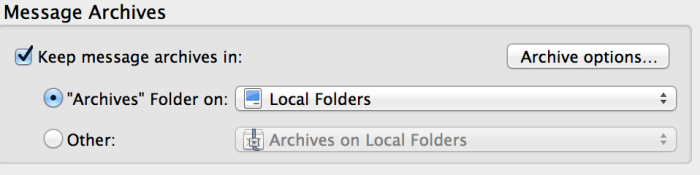
Afterwards you can select any email messages within Thunderbird and click on the Archive button. The emails will be moved to folder Archives in Local Folders. Please note that the messages will be stored on your local system only afterwards. There's no copy of them on our servers any longer.
en/howto/mail/thunderbird_archive.txt · Last modified: by y
