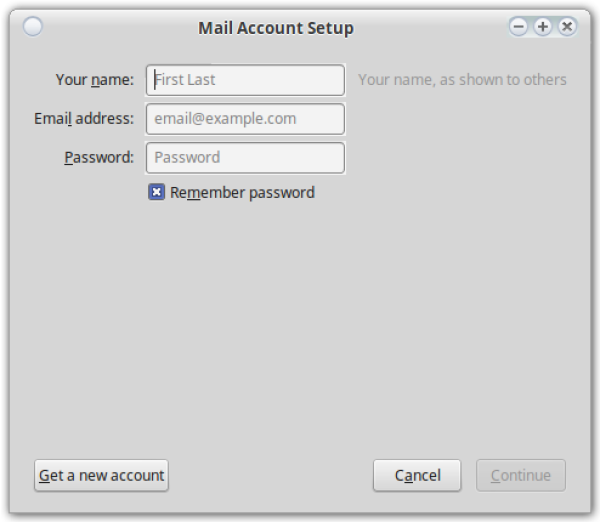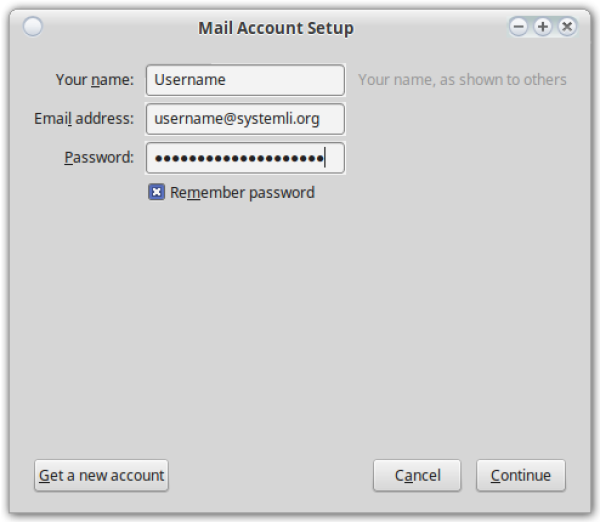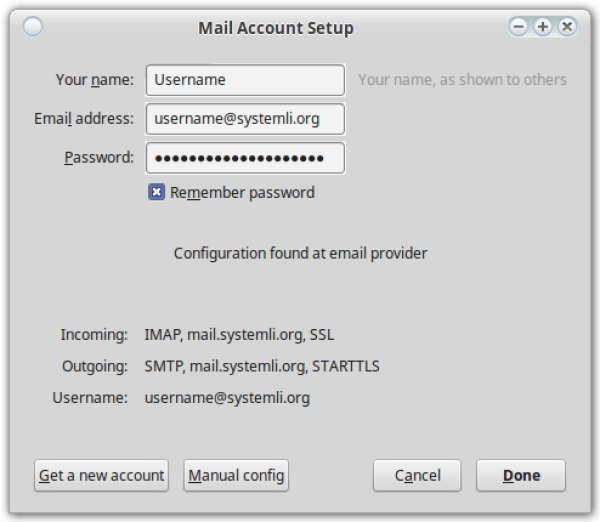en:howto:mail:thunderbird_systemli
Setup of your Systemli email-account with Mozilla Thunderbird
Implementation
- In Thunderbird go to File–>New–>Existing Mail Account…
- a new window will open:
- now enter your username here:
- the following window should appear now:
- click “Done”
- your mail account is now fully set up. You can find it under “Inbox” in Mozilla Thunderbird.
- now you should only start to encrypt your emails - encrypt emails with GPG and Thunderbird. for the moment see here for the german version - english one coming soon
en/howto/mail/thunderbird_systemli.txt · Last modified: by y